Week 104: Portfolio Refresh and LAVIS
19 Feb, 2023
Portfolio Refresh
Updating my portfolio always seems exciting to begin with and then I get stuck in a technical detail or find myself unhappy with the creative direction. But this week I did it! It felt necessary, as I can see a lot of people visit my portfolio and it doesn’t include any of my professional work the past 8 years.
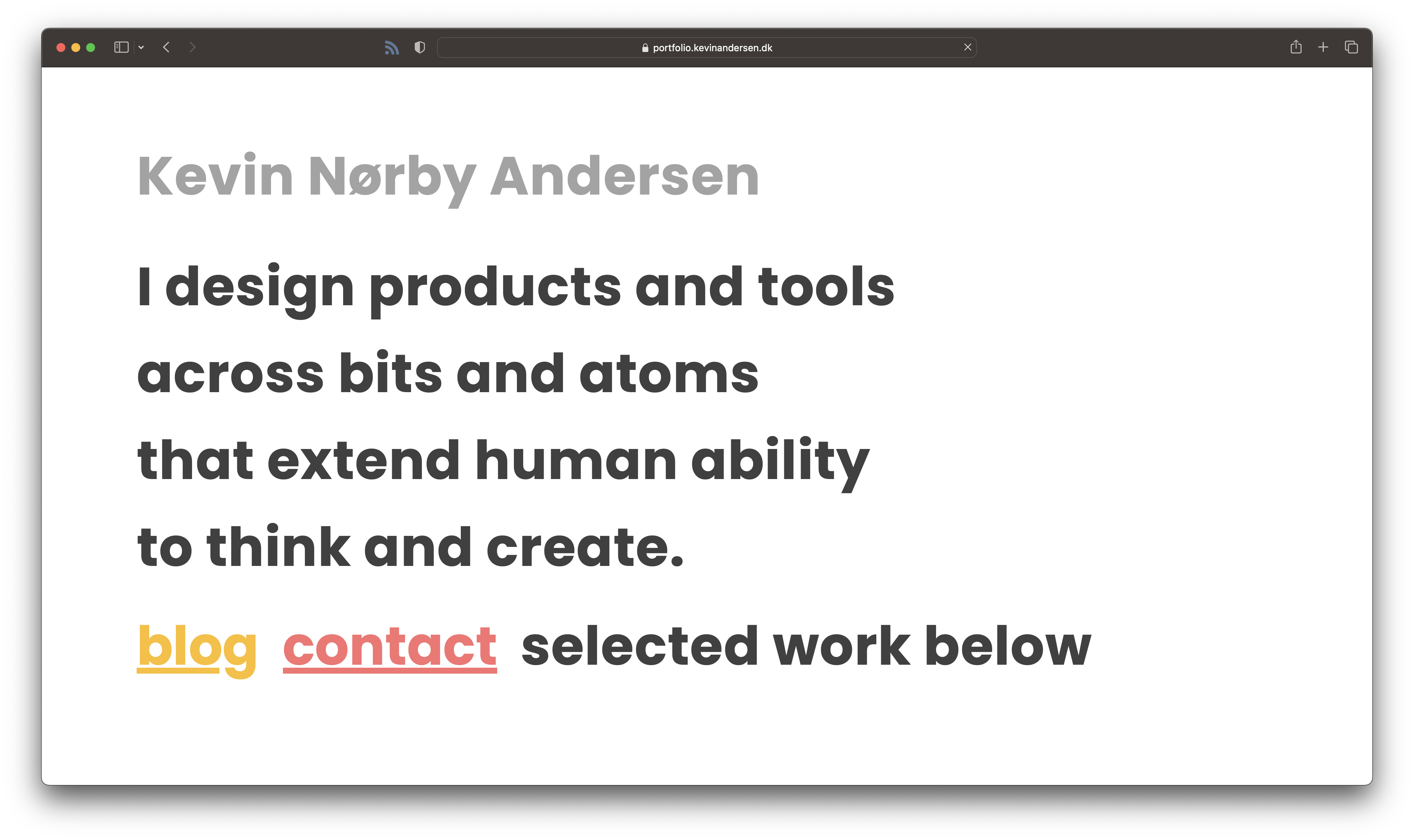
Screenshot of new portfolio at portfolio.kevinandersen.dk
When interviewing I have been building private portfolios which is fun and allows a more targeted approach, but it’s also a big timesuck. These days I’m really trying to optimize my time for research and creative pursuits, so updating my public portfolio felt right.
It’s always difficult. How many projects do you include? how many details? which ones? I made a decision to include what I feel most represent the kind of work I’m excited to do in the future. And I wanted the entire portfolio to just be a single page, no navigating in and out of pages except for contact. Others might not like this (feedback is welcome), but it’s based on my experience hiring designers and looking through hundreds of portfolios the past couple of years.
I see portfolios as being about catching someone’s attention, and I find that the faster I can navigate through the information and find something appealing, the better. The portfolio isn’t end, but the beginning of a conversation. For all the projects I have on display, I have tons more stories and details.
I already got some good feedback from friends, and based on that will likely make bigger changes, but I feel like I have a good foundation to work from now.
LAVIS
A friend recently mentioned LAVIS, an open source deep learning library for Language-Vision Intelligence by Salesforce. It provides really easy means to use a bunch of language-vision models. I decided to take it for a spin and try out BLIP.
BLIP is basically “stable diffusion in reverse”, in that you input an image, and it returns a textual description of the image. I was going to show some of the experiments here, but unfortunately the ubuntu partition I was running everything corrupted, so that’ll have to wait for another time.